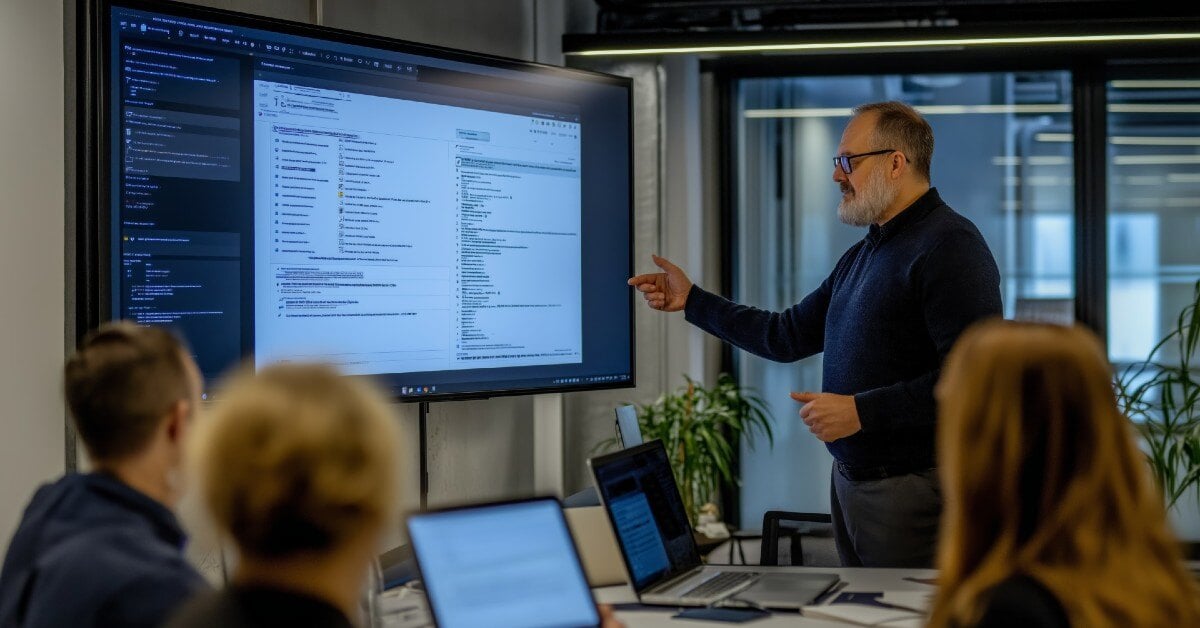With many employees working from multiple locations throughout the week, the volume of documents being shared digitally within organisations continues to grow. Alongside this growth is an increase in the number of end points where hackers could potentially get a foothold. Businesses need robust security across every device connected to your network, including printers and multifunction devices. So what features should a secure print solution include?
The three characteristics of secure print solutions
With the growing volume and complexity of cybersecurity threats, a one-size-fits-all approach no longer offers sufficient protection. Instead, businesses need a personalised security solution tailored to the needs, challenges and risks of their company.
Kyocera considers three key factors when recommending secure print solutions to our customers:
1. Confidentiality
With an increasing number of devices accessing shared networks on the go, businesses need to be able to easily control and track who has access to different documents and data. A secure print solution should enable companies to control who is authorised to view, download, print or edit particular information assets, as well as monitor when and how they are accessed.
2. Integrity
Information assets must always be correct and accurate to be useful to a company. To maintain data integrity, a secure print solution should provide protection against unauthorised alteration of documents or data by malicious third parties.
3. Availability
With workforce mobility comes increasing pressure to make information accessible to employees at any time and any location. Secure print solutions should ensure the availability of data while maintaining confidentiality and integrity.
These three pillars support a successful cybersecurity strategy, while also enabling businesses to optimise their operations without compromising sensitive data. Kyocera’s incorporation of these pillars into our security solutions has earned us the status of “Major Player” in the IDC MarketScape.
Real solutions for real business challenges
Kyocera easily balances mobility and security in the digital age by giving our customers the tools to build robust and proactive enterprises with greater information consistency and control. Here are some solutions we’ve designed to tackle real business challenges and turn them into opportunities for greater efficiency and productivity.
- Microsoft Connector is a business application that simplifies document scanning and sharing from a network-connected Kyocera multifunction printer (MFP) to Microsoft SharePoint, Exchange or OneDrive for Business.
- OnBase Connector facilitates secure collaboration and leverages an existing OnBase investment by scanning, indexing and routing documents directly from your Kyocera MFP to your enterprise content management (ECM) application.
- Kyocera Fleet Services enables remote management of devices, including regularly updating devices’ firmware to reduce security risks and log function audits to enhance compliance. This maximises your print fleet’s potential while reducing the need for costly onsite visits.
In an increasingly digital world, a holistic approach to cybersecurity is needed to eliminate weak links in the overall document lifecycle. Consistency and control over company devices enable businesses to benefit from digital transformation without putting their data at risk.
The interplay of print and document security is increasingly complex in the era of remote work. But Kyocera customers can count on our industry-leading expertise and proven ability to protect their business. Download our guide to learn more about our specialised document security solutions.