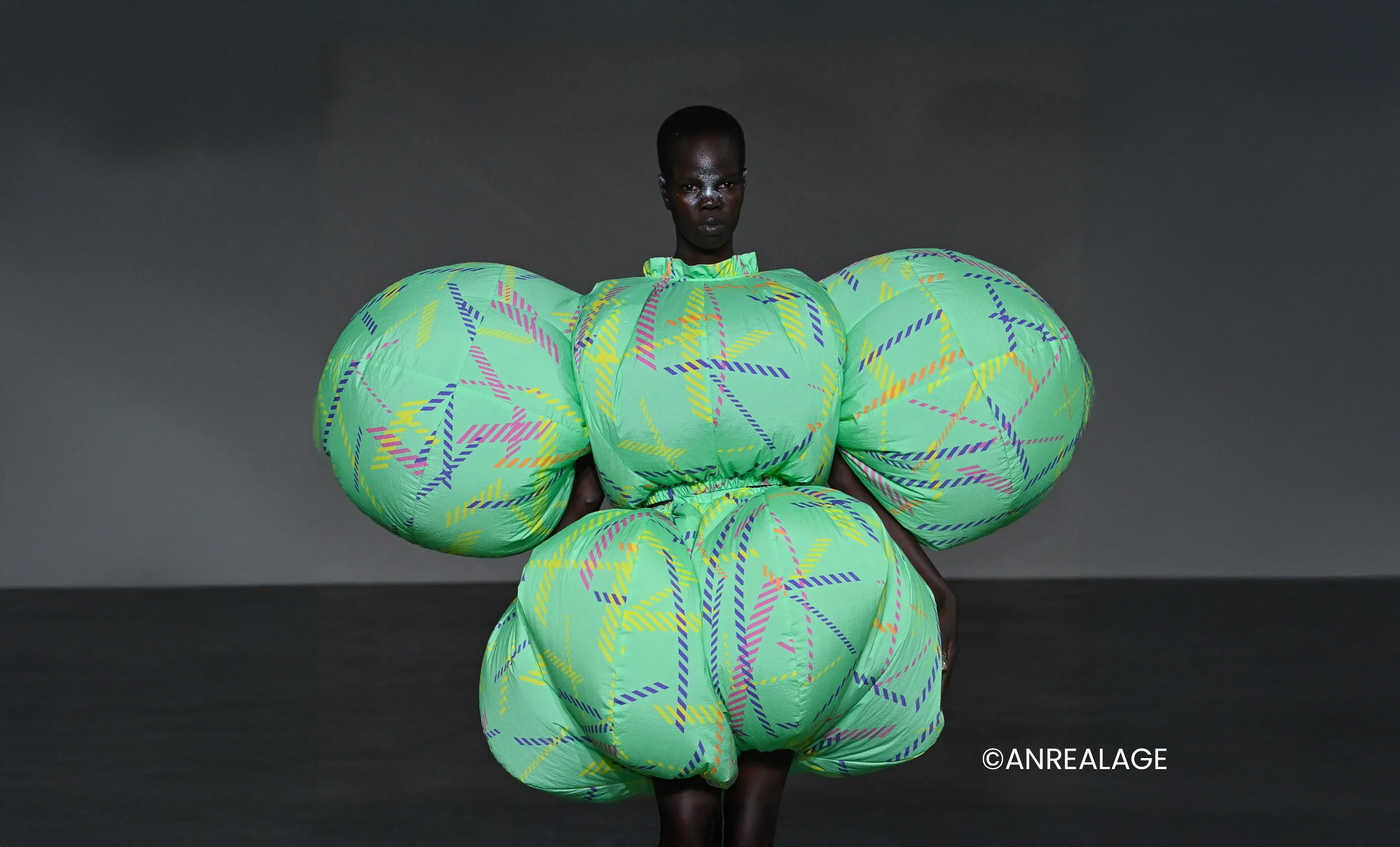Process improvement isn't new. In fact, it's been around for over a century and has had many iterations. Put simply, it identifies, analyses, and of course, improves on the existing processes in your organisation with the aim of being both more efficient, as well as ensuring greater consistency outcomes. Proven benefits of such process improvement include higher revenue, product or service enhancement, increased employee and customer satisfaction, enhanced productivity and efficiency, employee upskilling and increased profitability.
However, such improvement initiatives are not set-and-forget activities. Improving processes in your organisation is an ongoing practice which evolves with the ever-changing needs of your business. In fact, digital transformation is not just about moving your processes into new technological environments. It is also about becoming an adaptable organisation, with a demonstrated ability to respond quickly to market opportunities and threats and pioneer innovative ideas to improve business.
5 old-school processes vs cutting-edge innovative ideas to improve business
If the future is all about digital, process improvement will become increasingly important, but also more complex. Whilst the foundations of traditional process improvement methods remain relevant, the way they are implemented is changing dramatically. To check if your processes are on the cutting edge, look at a few examples below and assess how agile, or otherwise, you really are.
1. Old school: Scanning without planning
The decision has been made, it's time to digitise old documents. A staff member is nominated and you get scanning. Simple, right?
Scanning without any forethought will not make your processes or workflows more efficient. Document capture is a significant amount of work. But fail to plan it and it could all be for nothing, or worse, result in disorganised data, illegible documentation, incorrect formats and most frightening - unsecured sensitive information.
Today’s edge: Analysing data requirements and planning and mapping workflows
Analysing data requirements and planning ahead before touching the scanner are crucial to successfully digitise documents. Some things to map out before you start scanning include:
- The metadata you need for documents (title, author, date created, date modified etc)
- Naming conventions and indexing protocols to be used to ensure the findability of the digitised documents
- Which documents should be scanned and which can be left out, securely destroyed or physically archived
- How far you’ll backdate your scanning
- What are your compliance requirements and which documents fall into sensitive information categories
- Workflows and automation - can you achieve some easy, early streamlining and workflows during this early stage?
- Your technical scanning requirements - do you need colour, quality, and/or image to text (OCR)?
As you can see, a bit of planning here can save you pain later on, and also ensure the success of your digitisation efforts.
2. Old-school: Manual invoice handling
Whether your business is still completing all invoice processing tasks manually, or a few steps have been automated, chances are this is a time-consuming and error-prone process.
From initially processing the invoice, getting an approval, making sure it's paid, filing the document, recording the payment in the books and perhaps even following up with the payee, this is labour-intensive and the double or triple data entry is rife.
Many organisations have automated some of the individual steps within this process, however, that in itself is now an outdated approach, and bypasses many of the benefits of automation.
Today’s edge: Implementing an invoice processing workflow with automation and complete visibility
Setting up a logical and streamlined structure to handle invoice processing will ensure a speedy and efficient process. Choosing a software solution that is configurable to automate the workflow and approval process is crucial.
Smart automation like approval transferrals to appropriate personnel if someone is on leave or otherwise unavailable will streamline the process further. Having oversight across the process is also important as visibility will make it easy to spot opportunities to be more efficient and help actualise innovative ideas to improve business.
3. Old school: Unsecure printing
How secure is the printing process in your office? From printed documents being left on the printer, to a single login for everyone, to an unsecured network of wireless printers, there are many risks associated with the printing process.
Today's edge: Permissions and individual logins for secure printing
A secure and modern printing process has a number of factors:
- Individual logins, whether this is by password, pin code or swipe card
- Pull printing to make sure confidential paperwork is not left on the printer
- Centrally monitored network activities to observe activity and spot anything suspicious
- Encrypted data transmission to protect information
- Permissions to control access either for certain user groups or individuals
4. Old school: Paper archiving
Archiving is the process of moving documents which are no longer active into storage (onsite or offsite) for long-term retention. Archived information is important as it still may need to be referenced or retained for regulatory compliance. However, paper-based archives are cumbersome, space-consuming, and almost impossible to search. There is also the possibility of document damage (floods, fires etc).
Today's edge: Secure digital storage
Securely storing your archives electronically will save on storage, but more importantly, will make the content searchable and easy to access. Particularly in highly regulated environments, digital archiving can be a godsend when you need to retrieve important documents.
Speaking of regulation, implementing a secure digital archiving process should be preceded by a check of your statutory requirements. The Australian Securities and Investment Commission (ASIC) requires businesses to keep records for seven years) and in some cases outlines how documents need to be found or searched.
5. Old school: Paper-based document management system
It was really not so long ago that the cabinet files scandal revealed some classified government business. These paper-based document management systems, are of course, insecure. But they’re also inconvenient - information can become easily disorganised, destroyed or lost and you may not always realise that it has been until you’ve spent hours searching for it.
A paper-based system is archaic and with so many affordable and digitised solutions today, can you really justify that filing room?
Today’s edge: Document management software
A document management software solution brings your filing into today, with such benefits as:
- A centralised document and content repository which makes it easy for staff to upload, access, edit and share documents securely, whenever and wherever they need
- Streamlined workflows where everyone is always working on the most up-to-date version and double-work is non-existent
- Easy compliance with automated record-keeping that you can customise to your needs
- Increased data security with document encryption, permissions, an audit trail and secure data back-up
- A more environmentally friendly office with less paper, ink and toner consumption
- Measurable cost savings on both storage and operations
Is it time your workflows got with the times? Choosing the right printer and device infrastructure to support productivity and growth in hybrid workplaces can be challenging. Download our Comprehensive Guide to Digital Workplaces to learn how to equip your organisation for collaboration, mobility and productivity in the new era of work.