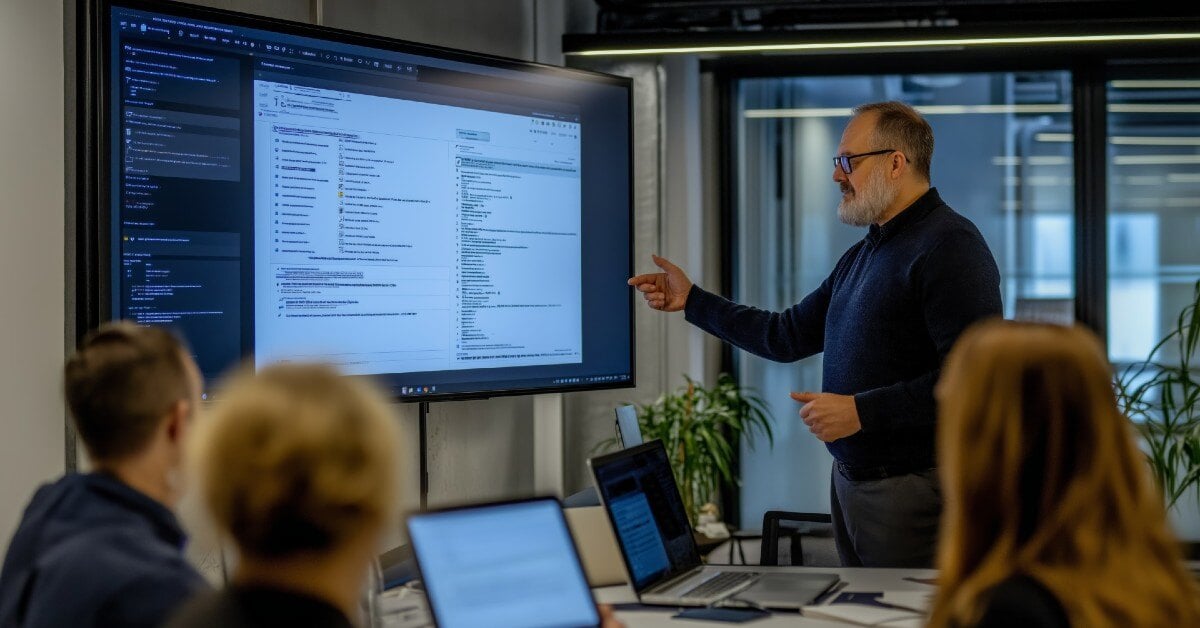A study by the International Workplace Group (IWG) says that almost 50% of Australian employees are working remotely for at least half of the week, while more than two-thirds work at least once a week outside the office. Other research tells us that employees say they are more likely to stay longer with an employer who offers flexibility in where they work from, and 55% of Australians reported they were significantly more productive when working from home securely.
So, with flexible working schedules and remote working becoming the perk of choice for many employees, it's easy to see why remote working arrangements are on the rise. The question then becomes, how can your IT systems support your employees to work from home securely and protect sensitive information, client confidentiality and respond to other information security concerns?
The best place to start is with a clear and comprehensive remote working policy. Not having a policy invites conflict, confusion and ultimately compromises the protection of information. A remote working policy should outline what is acceptable in terms of remote access, handling information, who is authorised to do what and also contingency plans if things were to go wrong.
Here’s what IT managers need to consider in their remote working policies to ensure there’s the right balance of flexibility and security.
Give employees the right equipment
Remote workers need the appropriate tools to work from home securely. Think about laptops, mobile phones and fast internet, as well as software and collaboration tools like Basecamp, Slack or a cloud-based document management solution.
When providing equipment, make it clear it is company property and must be kept safe. Make sure you consider:
- Password protection;
- Data encryption;
- Storage and
- Protection from suspicious sources.
Protecting data
A common mistake by many remote workers is allowing friends or family to use their company-issued equipment. It must be made clear in the remote working policy that sharing equipment is prohibited to avoid the risks associated with unmonitored use by a non-employee.
An option gaining in popularity is the use of the cloud to avoid storing data locally on a laptop or other equipment. Cloud-based solutions are an online and encrypted way to store data that require passwords to access and offer companies the ability to regulate and monitor employees' access.
Secure connections mean a secure business
Remote workers are particularly vulnerable to hacker attacks. A laptop's data is easily exposed when establishing a connection to an unprotected wifi network, especially a public one. Hackers can easily access information sent online, including emails, credit card details and security credentials.
The solution here is a virtual private network or VPN. A single VPN can keep all employee internet traffic secure. Company traffic is encrypted, and the identification of any security breaches can be undertaken swiftly.
Reduce your vulnerabilities
By storing all your data in one protected cloud-based location, you will be able to create a secure corporate hub. Having this central platform eliminates hundreds or thousands of files kept in employee inboxes, on laptops, external hard drives and across any number of messenger applications.
Not only will this mean increased security, but it also makes for a more employee-friendly workspace where documents are easily located, allowing for enhanced productivity.
Two-factor authentication where possible and practical
Adding two-factor authentication (2FA) wherever feasible is an intelligent approach to reduce security issues. With 2FA, each time one of your employees wants to enter the system, they will enter their password and also be required to enter a 4-digit code sent to their mobile phone via SMS.
Client confidentiality
Within an office environment, it’s easy to keep your client’s data confidential. But with employees working flexibly from home, cafes, or on the go, client confidentiality could be at risk and it’s hard to regulate.
Consider overheard confidential phone conversations or data being overseen by the passenger in the next seat. Incorporate these concerns and their resolutions into the company remote working policy to ensure that your company has taken every possible step to maintain confidentiality.
Contingency planning
An employee loses a company laptop with sensitive information on it. Or a company iPhone is stolen. These are real possibilities and the plan for what happens next needs to be included in the remote working policy. Tracking and remote data deletion are the most common resolutions, but it will depend on your equipment and system.
Remote working is the future
Preparing your IT business for the future isn't just about having the latest technologies, it's about understanding how that technology can help your employees reach their potential while protecting your business by working from home securely.
Rapid changes in the workplace and acceleration in the adoption of digital technologies has fast-tracked the future of work. It's time to act now and prepare your business for the future. Download our Workplaces of the Future ebook to learn more.