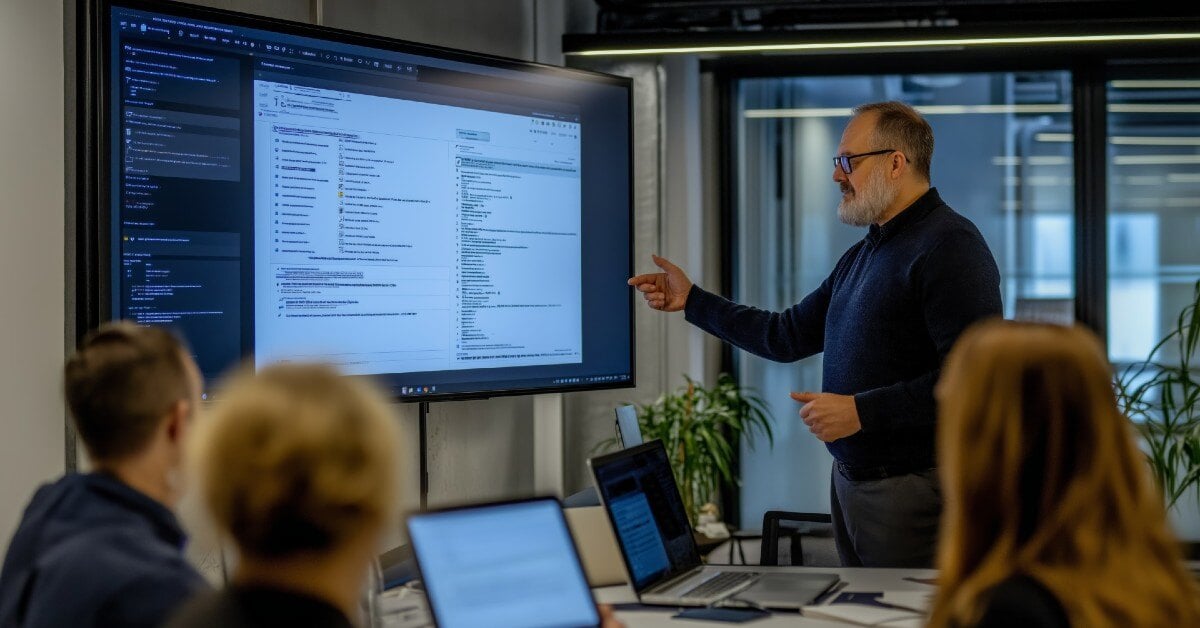As businesses worldwide have transitioned to hybrid work in the wake of the coronavirus outbreak, this has raised questions about worker productivity, secure remote printing and information security in a decentralised workspace.
One such question is about the printer, an office staple for decades and a device that many workers immediately went out to buy when they were setting up their new home offices.
But while the simplest option may have been to go down to the nearest retailer and buy a basic consumer printer, choosing a specialised secure remote printing device offers significant advantages, particularly for remote workers.
“It’s easy to overlook printers, but in the home office especially, they become critical,” explained Bill Christoforou, Kyocera’s Senior Product Manager. “And having a specialised device is really so far above anything you can buy at a retail level, both from a cost and security perspective.”
Are home printers secure?
“It’s really easy to understate the security aspect of printers. But while a consumer device is fine for the kids’ homework and other relatively benign documents at home, once you’re printing work documents, you really need to have a secure device,” said Mr Christoforou.
It’s not just a matter of best practice, either. Mr Christoforou added that an unsecured device can have implications for companies’ compliance with security and privacy laws if sensitive information is involved.
“A printer can definitely be a weak point in a network. That’s why it’s important to choose a secure remote printing device that’s going to make it difficult for external intrusion into the printer via the network. A device that will protect the data stored on it.”
Some of the vulnerabilities that printers should be protected against include:
- Unauthorised access to print data
- The printer as an attack point for other applications
- Print data disclosure
- Unauthorised configuration changes
- Print job manipulation
- Cloud printing rendering the print job on public infrastructure
Choosing a specialised printing device with strong security features, such as local and network authentication, data encryption, overwrite-erase and password access, will help to mitigate these risks and protect the business, while still enabling employees to work from home.
Cost-effectiveness of home printers
Of course, a consumer printer is a cheap option initially, with a typical retailer selling devices for between $50 and $200. However, while the cost is low to begin with, a specialised device will have a better return on investment throughout its lifetime, while also supporting the productivity of your employees.
“Even at the upper end of consumer printers, you’re still looking at about 500 prints per cartridge,” explained Mr Christoforou. “This makes interruptions more frequent as the employee has to go out and buy more ink or toner.”
“With a comparable specialised device, you get as much as 10 times the prints per cartridge. So you definitely find that the cost per print is much lower and with fewer interruptions to the worker.”
He added that specialised printers also have greater longevity as they’re built for high use, capable of printing up to hundreds of documents per week. A consumer device experiencing such heavy use will likely degrade quickly.
The future of print
“Even before the COVID-19 crisis, the print industry was thinking about how to innovate and diversify their services and offerings,” said Mr Christoforou. “Like with remote working, the pandemic is bringing those ideas forward.”
Providing secure remote printing solutions is one area where he expects to see significant development and innovation in the industry’s future, especially as hybrid working has become a more widespread and permanent solution for many businesses.
To learn more about the role of print in hybrid and remote work environments, watch our Kyocera Stay Connected webinar below. Or visit our dedicated Remote Work Hub for more information and tools to enable your remote workforce.
Building a resilient and productive hybrid work environment requires the right hardware, software and processes. Download our Guide to Hybrid Workplace Strategy for a step-by-step strategy for implementing an effective hybrid work model that equips your employees to work anywhere, any time.